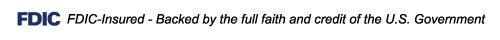Important Notices
You can control your debit cards now!
A feature available with our new debit card processor is the availability to turn your debit card on or off through online and mobile banking!
Why this feature is important
The ability to turn your card on/off at any time helps protect you from ant fraud activity or if a debit card has been stolen or lost. Action can be taken right away to help protect your account.
Online Banking
These steps show how you can turn your card on/off through online banking.
- Log in to your online banking portal and select the account that is associated with the card you want to turn on/off.
- Click the “Cards” option.
- Toggle the card you want to turn on/off.
Mobile Banking App
These steps show how you can turn your card on/off through the mobile banking app.
- Log in to your mobile banking app and select the account that is associated with the card you want to turn on/off.
- Click on the menu button in the top right-hand corner of the screen.
- Click on the “Card Management” option.
- Toggle the card you wish to turn on/off.
Call us for additional support
(503) 668-5501